Research Computing Services — RCS
RCS Services
Research Computing Services (RCS), a team within CUIT's Research Services department, is responsible for providing technology resources to support Columbia's researchers and the University's mission to be a leading driver of research, innovation and the advancement of knowledge.
The Research Computing Services team hosts a number of workshops to help you get the most out of our high performance computing (HPC) clusters. Additionally, we hold an HPC Open Lab the first Monday of every month for those who have unique questions. Download our one-page handout on our service portfolio and workshop/training opportunities to share our offerings with your team or department!
HPC Training Workshops: Register for April 2024!
The HPC team offers a series of targeted trainings to help Columbia's researchers get the most out of our high performance computing clusters. Registrations for upcoming trainings are below, with recordings of previous sessions available in the RCS Video Library.
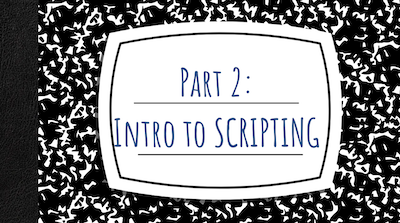
Find out about the fundamentals of scripting in the Linux operating system as a prelude to using the HPC resources at Columbia.

Intel's Developers Tools Team will present on the Intel oneAPI analysis tools, including Intel Advisor, which can help optimize your CPU code for GPU use or adjust Nvidia-code for Intel's new Max GPUs.
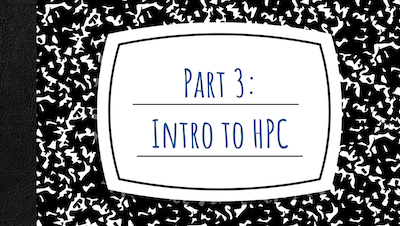
Discover how to leverage Columbia's shared HPC clusters (overview of current hardware and network specifications and instructions on running a range of job types).
ACCESS (Advanced Cyberinfrastructure Coordination Ecosystem: Services & Support) is an NSF-funded, nationwide collection of HPC systems (including CPU, GPU, and cloud compute) available to researchers through merit-based allocations. The resources are free, but the application process can be competitive, so it's recommended to explore the tool first using Columbia's test allocation.
RCS organizes trainings and workshops, and highlights other learning opportunities from Columbia. We also have a growing video library of recorded sessions available on-demand. We are always working to share knowledge and vendor expertise with Columbia's researchers, feel free to email us at [email protected] with any suggested topics.
Is computer processing time holding back your work? Are your projects running into the limits of your machine’s capacities? HPC delivers more efficiency and accuracy than your typical workstation by aggregating computing power, allowing you to run more complex experiments and solve larger problems. Register to learn more. Staff from Research Computing Services are on call to help with projects, general questions, or just to get started!
Cloud Computing
RCS offers cloud research computing consulting upon request, alongside hosting workshops.

Overview of the cloud environment and foundational concepts around cloud computing.

Use Google Cloud Platform (GCP) to accelerate your research at Columbia.
