Human Resources Data Store — HRDS
The Human Resources Data Store (HRDS) contains data from the People @ Columbia System (PAC). The People @ Columbia System (PAC) is used by the Human Resources Department to maintain the University's personnel records. Through PAC, Human Resources keeps information on regular employees and retirees accurate and up-to-date by registering personnel changes as they occur. The Data Warehouse contains employment status information for individual employees and retirees. Data is updated daily and is available from 1995 to present; prior years’ data is archived and available on request.
The following information about the HRDS is available:
HRDS - Human Resources Entity Relationship Diagram
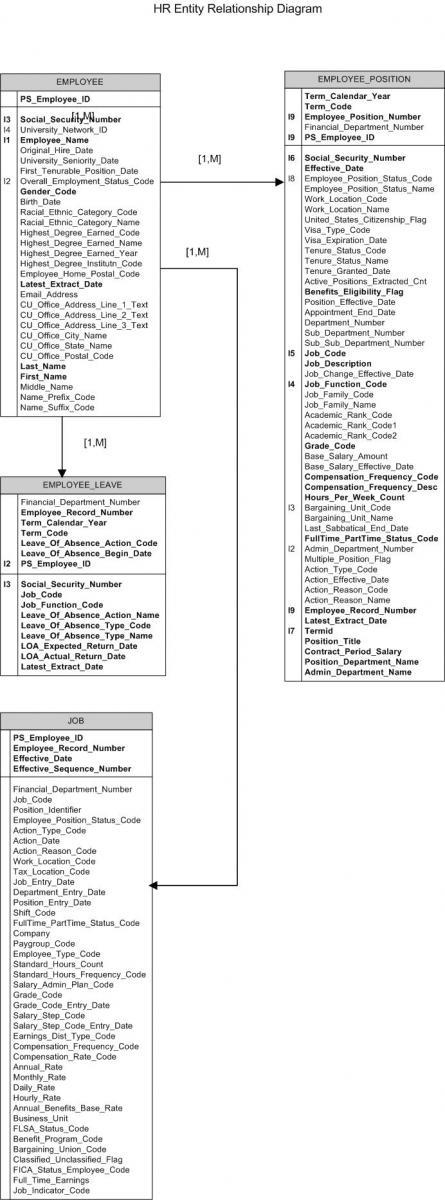
Human Resources Data Refresh Schedule
EMPLOYEE:
An individual with whom the University maintains a regular employment relationship, i.e., one who on a regular basis provides services of benefit to the University. The EMPLOYEE table contains static demographic information, unrelated to the individual's position.
Primary Key:
PS_Employee_Id
Data Warehouse Table Joins:
EMPLOYEE_LEAVE
EMPLOYEE_POSITION
EMPLOYEE_DISTRIBUTED_PAY
RESEARCH_STAFF_MEMBER
Extract Logic:
Data in the EMPLOYEE table is static; that is: (a) changes normally are not made during an individual's employment at the University (e.g., gender, date of birth) or (b) when changes are made, only the revised data need be stored for the Data Warehouse.
There is one, and only one, row on the EMPLOYEE table for each individual who currently holds, or who held an active position or was on leave of absence from a position, any time during the period September, 1990 to the present. If a value for a particular employee changed in PAC during that period, the EMPLOYEE table reflects the last value in PAC for the period. Previous values are not stored in Data Warehouse on the EMPLOYEE table..
Frequency:
The EMPLOYEE table is updated as part of the PAC extract procedure which occurs daily. HR data prior to the implementation of PAC (Fall 2004) is archived and available upon request.
EMPLOYEE_POSITION:
The record, if any, of leaves of absence by a particular employee from a specific position within the University. The EMPLOYEE LEAVE table documents leave information for a particular point in time. (Source: People @ Columbia System)
Primary Key:
Department_Number
PS_Employee_Id
Employee_Record_Number
Term_Calendar_Year
Term_Code
Leave_Of_Absence_Type_Code
Leave_Of_Absence_Begin_Date
Data Warehouse Table Joins:
EMPLOYEE
EMPLOYEE_DISTRIBUTED_PAY
EMPLOYEE_POSITION
RESEARCH_STAFF_MEMBER
Extract Logic:
On the EMPLOYEE_POSITION table in Data Warehouse, there are multiple rows for each employee: at least one row for each employee active or on leave during each academic term from the autumn term, 2004, through the most recently concluded term.
There would be several rows, therefore, for someone who was employed during the entire period. If neither the employee's position nor data about the position (e.g., salary) changed during the period, the rows would be identical (except for the term identifier. For an employee who concurrently held multiple positions, there would be two or three rows for each specific period of time, resulting in a greater number of rows for that individual. The data has been arranged so that if an employee has more than one active or on-leave position in a given period of time, the 'primary' position will always have a value of '1' in the Position_Number column. A join from the EMPLOYEE_POSITION table based on PS_Employee_Id, may produce double or triple counts in the results unless the selection is limited.
Frequency:
The EMPLOYEE_POSITION table is updated as part of the PAC extract procedure which occurs daily. HR data prior to the implementation of PAC (Fall 2004) is archived and available upon request.
EMPLOYEE_LEAVE:
The fulfillment by an employee of a specific position within the University. The EMPLOYEE_POSITION table contains information at a specific point in time, which is identified on each row, specific to the individual, and specific to the position which he or she held at that time.
Primary Key:
Department_Number
PS_Employee_Id
Term_Calendar_Year
Term_Calendar_Code
Employee_Position_Number
Data Warehouse Table Joins:
EMPLOYEE
EMPLOYEE_DISTRIBUTED_PAY
EMPLOYEE_LEAVE
RESEARCH_STAFF_MEMBER
Extract Logic:
For each row on the EMPLOYEE_POSITION table where the employee has taken an authorized leave from that position during the specified academic term, there is a corresponding row on the EMPLOYEE_LEAVE table with information about the leave. It is possible for an employee to have more than one leave during a particular academic term; in that situation each of the leaves will be represented. For an employee who concurrently held multiple positions and was on leave in each of those positions, there would be two or three rows for each academic term the employee was on leave.
Frequency:
The EMPLOYEE_LEAVE table is updated as part of the PAC extract procedure which occurs daily. HR data prior to the implementation of PAC (Fall 2004) is archived and available upon request.
Human Resources Report Inventory
Source Application: Data Warehouse
- Report Name
- Active Positions Report
- Short Description
- Shows all active University positions that are vacant or filled. Data is sorted by Department, Job Code and Position Number.
- # of Database Columns Used
- 10
- Category
- HR
- Source System
- PAC
- Report Name
- Active Positions and Incumbents Report
- Short Description
- Shows all active University positions (vacant or filled) and the names of staff filling any of the positions. Data is sorted by Department, Job Code and Position Number.
- # of Database Columns Used
- Category
- Source System
- Report Name
- Department Administrator Report
- Short Description
- Extract of salient data for those whose UNIs, as received from the PAC system, identify them as authorized Department Administrators.
- # of Database Columns Used
- 7
- Category
- HR
- Source System
- PAC
- Report Name
- Employee Overtime/Casual Data
- Short Description
- By selected administrative department,earnings and position-related data for overtime workers and casual employees, respectively, as recorded on PAC.
- # of Database Columns Used
- 16, 20
- Category
- HR
- Source System
- PAC
- Report Name
- Post-Docs Demographic Report
- Short Description
- Shows demographics for all first time post-docs by department and title effective date.
- # of Database Columns Used
- 7
- Category
- HR
- Source System
- PAC
- Report Name
- Recertification Reports
- Short Description
- Extracts salient personnel data to support faculty recertification within four professional categories: tenured and non-tenured Officers of Instruction, Officers of Research and Officers of the Library.
- # of Database Columns Used
- 9
- Category
- HR
- Source System
- PAC
- Report Name
- Salary Planning Report
- Short Description
- Extract of annual salary increases and other personnel information for verification of automated HR process.
- # of Database Columns Used
- 19
- Category
- HR
- Source System
- PAC
- Report Name
- Termination Report
- Short Description
- Shows details of terminated employees based upon department range and Position Effective Date or Termination Action Date.
- # of Database Columns Used
- 9
- Category
- HR
- Source System
- PAC
- Report Name
- Upcoming/Past Visa/Permit Expiration Date Report
- Short Description
- Summary data for all employees who have a visa whose expiration date occurs within three months from the date of the extract's run.
- # of Database Columns Used
- 8
- Category
- HR
- Source System
- PAC
- Report Name
- Upcoming/Past Appointment End Date Report
- Short Description
- Summary data for all employees whose appointment end date occurs within three months from the date of the extract's run.
- # of Database Columns Used
- 8
- Category
- HR
- Source System
- PAC
- Report Name
- Vacation Accrual Report
- Short Description
- Report is generated annually at the end of the University fiscal year for Departmental Administrators. It is designed to track vacation accrual of employees within an administrator's authorized department(s).
- # of Database Columns Used
- 5
- Category
- HR
- Source System
- PAC
Tables
- PK/Index
- Column Name
- Birth_Date
- Column Format
- MM/DD/YY
- Column Description
- The date on which an individual was born.
- PK/Index
- Column Name
- CU_Office_Address_Line_1_Text
- Column Format
- 55 characters
- Column Description
- PK/Index
- Column Name
- CU_Office_Address_Line_2_Text
- Column Format
- 55 characters
- Column Description
- PK/Index
- Column Name
- CU_Office_Address_Line_3_Text
- Column Format
- 55 characters
- Column Description
- PK/Index
- Column Name
- CU_Office_City_Name
- Column Format
- 30 characters
- Column Description
- PK/Index
- Column Name
- CU_Office_Postal_Code
- Column Format
- 12 characters
- Column Description
- PK/Index
- Column Name
- CU_Office_State_Name
- Column Format
- 6 characters
- Column Description
- PK/Index
- Column Name
- Email_Address
- Column Format
- 70 characters
- Column Description
- PK/Index
- Column Name
- Employee_Name
- Column Format
- All caps; use 'begins with' and last name
- Column Description
- The full name as provided by the individual for personnel and payroll purposes; it is stored as last name, first name, middle initial, all separated by commas.
- PK/Index
- Column Name
- Employee_Home_Postal_Code
- Column Format
- 10 characters
- Column Description
- PK/Index
- Column Name
- First_Name
- Column Format
- 30 characters
- Column Description
- PK/Index
- Column Name
- First_Tenurable_Position_Date
- Column Format
- MM/DD/YY
- Column Description
- The effective date of the appointment to his or her first tenurable position with the University; derived from information contained in the PIS history file.
- PK/Index
- Column Name
- Gender_Code
- Column Format
- M/F
- Column Description
- Indicates whether an individual is female (F) or male (M).
- PK/Index
- Column Name
- Highest_Degree_Earned_Code
- Column Format
- 2-digit number
- Column Description
- Indicates the highest level of education achieved by an individual.
- PK/Index
- Column Name
- Highest_Degree_Earned_Name
- Column Format
- All caps
- Column Description
- A brief descriptive name for the degree that represents the highest level of education achieved by an individual.
- PK/Index
- Column Name
- Highest_Degree_Earned_Year
- Column Format
- 4-digit year
- Column Description
- The calendar year in which the individual was awarded his or her highest degree earned.
- PK/Index
- Column Name
- Highest_Degree_Institutn_Code
- Column Format
- 10-digit number
- Column Description
- Identifies the educational institution that awarded the highest degree earned by an individual; it is encoded using "The College Board Admissions Testing Program College Code List."
- PK/Index
- Column Name
- Last_Name
- Column Format
- 30 characters
- Column Description
- PK/Index
- Column Name
- Latest_Extract_Date
- Column Format
- MM/DD/YY
- Column Description
- PK/Index
- Column Name
- Middle_Name
- Column Format
- 15 characters
- Column Description
- PK/Index
- Column Name
- Name_Prefix_Code
- Column Format
- 15 characters
- Column Description
- PK/Index
- Column Name
- Name_Suffix_Code
- Column Format
- 4 characters
- Column Description
- PK/Index
- Column Name
- Original_Hire_Date
- Column Format
- MM/DD/YY
- Column Description
- The date on which the employee was first hired or appointed to a position with the University.
- PK/Index
- Column Name
- Overall_Employment_Status_Code
- Column Format
- 1 character
- Column Description
- PK/Index
- Column Name
- PS_Employee_ID
- Column Format
- 11-digit number
- Column Description
- PK/Index
- Column Name
- Racial_Ethnic_Category_Code
- Column Format
- 1 character, all caps
- Column Description
- Identifies the governmental ethnic reporting category as stated or observed.
- PK/Index
- Column Name
- Racial_Ethnic_Category_Name
- Column Format
- All caps
- Column Description
- A brief descriptive name for the governmental ethnic reporting category as stated by the individual or as observed.
- PK/Index
- PK
- Column Name
- Social_Security_Number
- Column Format
- 9-digit number
- Column Description
- A number assigned by the U.S. Social Security Administration to uniquely identify a given individual taxpayer. If not available, a dummy number may be assigned.
- PK/Index
- Column Name
- University_Network_ID
- Column Format
- Alphanumeric
- Column Description
- PK/Index
- Column Name
- University_Seniority_Date
- Column Format
- MM/DD/YY
- Column Description
- The date that determines the employee's seniority with the University. This date represents the first day on which the employee would have started if he or she had no breaks in service (i.e., termination, some leaves of absence).
- PK/Index
- Column Name
- Department_Number
- Column Format
- Column Description
- Used by Financial Accounting and other systems to uniquely identify an administrative and/or accounting unit established to carry on specific activities.
- PK/Index
- Column Name
- Employee_Record_Number
- Column Format
- numeric
- Column Description
- PK/Index
- PK1
- Column Name
- Financial_Department_Number
- Column Format
- 7-digit number
- Column Description
- PK/Index
- Column Name
- Job_Code
- Column Format
- 6-digit number
- Column Description
- PK/Index
- PK3
- Column Name
- Job_Function_Code
- Column Format
- 2-digit number
- Column Description
- PK/Index
- Column Name
- Latest_Extract_Date
- Column Format
- MM/DD/YY
- Column Description
- PK/Index
- Column Name
- Leave_Of_Absence_Action_Code
- Column Format
- 3 characters
- Column Description
- PK/Index
- Column Name
- Leave_Of_Absence_Action_Name
- Column Format
- 20 characters, all caps
- Column Description
- PK/Index
- PK7
- Column Name
- Leave_Of_Absence_Begin_Date
- Column Format
- MM/DD/YY
- Column Description
- The first date on which an employee began a given leave of absence.
- PK/Index
- Column Name
- Leave_Of_Absence_Pay_Code
- Column Format
- Column Description
- Indicates whether an employee's leave of absence is with full, partial, or no salary continuation.
- PK/Index
- PK6
- Column Name
- Leave_Of_Absence_Type_Code
- Column Format
- 3 characters
- Column Description
- Indicates the reason for the employee's approved leave of absence from a position.
- PK/Index
- Column Name
- Leave_Of_Absence_Type_Name
- Column Format
- 30 characters
- Column Description
- A brief descriptive name for the reason for an employee's approved leave of absence from a position.
- PK/Index
- Column Name
- LOA_Actual_Return_Date
- Column Format
- MM/DD/YY
- Column Description
- For employees on leave, the date on which the employee returned to work.
- PK/Index
- Column Name
- LOA_Expected_Return_Date
- Column Format
- MM/DD/YY
- Column Description
- For employees on leave, the date on which the employee is expected to return to work.
- PK/Index
- Column Name
- PIS_Control_Number
- Column Format
- Column Description
- Used to track the individual positions held by an employee during his or her service to the University; for each position held, the number is incremented by one.
- PK/Index
- Column Name
- PS_Employee_ID
- Column Format
- 6-digit number
- Column Description
- PK/Index
- PK2
- Column Name
- Social_Security_Number
- Column Format
- 9-digit number
- Column Description
- A number assigned by the U.S. Social Security Administration to uniquely identify a given individual taxpayer. If not available, a dummy number may be assigned.
- PK/Index
- PK4
- Column Name
- Term_Calendar_Year
- Column Format
- 4-digit year
- Column Description
- The calendar year in which a given academic term began.
- PK/Index
- PK5
- Column Name
- Term_Code
- Column Format
- 1, 2, or 3
- Column Description
- The identifier for an academic term; together with the term calendar year it uniquely identifies a given academic term.
- PK/Index
- Column Name
- Title_Code
- Column Format
- Column Description
- Used to uniquely identify a title within the University.
- PK/Index
- Column Name
- Title_Group_Code
- Column Format
- Column Description
- Used to combine title holders into groups of employees, such as Officers of Instruction, Research Officers, etc.
- PK/Index
- Column Name
- Academic_Rank_Code
- Column Format
- 3-digit number
- Column Description
- PK/Index
- Column Name
- Academic_Rank_Code1
- Column Format
- 1-digit number
- Column Description
- PK/Index
- Column Name
- Academic_Rank_Code2
- Column Format
- 2-digit number
- Column Description
- PK/Index
- Column Name
- Action_Effective_Date
- Column Format
- MM/DD/YY
- Column Description
- PK/Index
- Column Name
- Action_Reason_Code
- Column Format
- 3 characters, all caps
- Column Description
- PK/Index
- Column Name
- Action_Reason_Name
- Column Format
- 12 characters
- Column Description
- PK/Index
- Column Name
- Action_Type_Code
- Column Format
- 3 characters, all caps
- Column Description
- PK/Index
- Column Name
- Active_Positions_Extracted_Cnt
- Column Format
- 1, 2, or 3
- Column Description
- The number of active positions that were extracted and written to the DSS for a given employee for a given academic term.
- PK/Index
- Column Name
- Admin_Department_Name
- Column Format
- Alphanumeric
- Column Description
- PK/Index
- Column Name
- Admin_Department_Number
- Column Format
- 7-digit number
- Column Description
- Identifies the Financial Department within which the employee is classified for administrative purposes such as payroll and personnel functions; for some employees this may vary from the department number associated with his or her position.
- PK/Index
- Column Name
- Appointment_End_Date
- Column Format
- MM/DD/YY
- Column Description
- For non-tenured Officers of Instruction and Research, the date on which the employee's appointment to this position is scheduled to end.
- PK/Index
- Column Name
- Bargaining_Unit_Code
- Column Format
- 3-digit number
- Column Description
- Identifies a union or other organization which bargains collectively for employees holding a given title.
- PK/Index
- Column Name
- Bargaining_Unit_Name
- Column Format
- Alphanumeric
- Column Description
- A descriptive name for a union or other organization which bargains collectively for employees holding specified titles at the University.
- PK/Index
- Column Name
- Base_Salary_Amount
- Column Format
- numeric, no decimals
- Column Description
- The employee's annual (continuous or limited), or period, compensation for the position.
- PK/Index
- Column Name
- Base_Salary_Effective_Date
- Column Format
- MM/DD/YY
- Column Description
- The date on which the employee's Base Salary Amount becomes effective.
- PK/Index
- Column Name
- Base_Salary_End_Date
- Column Format
- Column Description
- The date on which the Base Salary Amount ends for employees with limited or period salaries.
- PK/Index
- Column Name
- Benefits_Eligibility_Flag
- Column Format
- Y/N
- Column Description
- Derived from information in PIS, this flag is used to indicate whether the employee is eligible for benefits in this or another position; Y = yes, N = no.
- PK/Index
- Column Name
- Birth_Date
- Column Format
- MM/DD/YY
- Column Description
- PK/Index
- Column Name
- Compensation_Frequency_Code
- Column Format
- 5 characters, all caps
- Column Description
- PK/Index
- Column Name
- Compensation_Frequency_Desc
- Column Format
- 20 characters
- Column Description
- PK/Index
- Column Name
- Contract_Period_Salary
- Column Format
- numeric, no decimals
- Column Description
- PK/Index
- Column Name
- CU_Office_Address_Line_1_Text
- Column Format
- 55 characters
- Column Description
- PK/Index
- Column Name
- CU_Office_Address_Line_2_Text
- Column Format
- 55 characters
- Column Description
- PK/Index
- Column Name
- CU_Office_Address_Line_3_Text
- Column Format
- 55 characters
- Column Description
- PK/Index
- Column Name
- CU_Office_City_Name
- Column Format
- 30 characters
- Column Description
- PK/Index
- Column Name
- CU_Office_Postal_Code
- Column Format
- 12 characters
- Column Description
- PK/Index
- Column Name
- CU_Office_State_Name
- Column Format
- 6 characters
- Column Description
- PK/Index
- PK1
- Column Name
- Department_Number
- Column Format
- 3-digit number
- Column Description
- Used by Financial Accounting and other systems to uniquely identify an administrative and/or accounting unit established to carry on specific activities.
- PK/Index
- Column Name
- Effective_Date
- Column Format
- MM/DD/YY
- Column Description
- PK/Index
- Column Name
- Email_Address
- Column Format
- 70 characters
- Column Description
- PK/Index
- Column Name
- Employee_Home_Postal_Code
- Column Format
- 10 characters
- Column Description
- PK/Index
- Column Name
- Employee_Name
- Column Format
- All caps; use 'begins with' and last name
- Column Description
- PK/Index
- PK5
- Column Name
- Employee_Position_Number
- Column Format
- 1-digit number
- Column Description
- PK/Index
- Column Name
- Employee_Position_Status_Code
- Column Format
- 1 character, all caps
- Column Description
- PK/Index
- Column Name
- Employee_Position_Status_Name
- Column Format
- 30 characters
- Column Description
- PK/Index
- Column Name
- Employee_Record_Number
- Column Format
- numeric
- Column Description
- PK/Index
- Column Name
- Financial_Department_Number
- Column Format
- 7-digit-number
- Column Description
- PK/Index
- Column Name
- First_Name
- Column Format
- 30 characters
- Column Description
- PK/Index
- Column Name
- First_Tenurable_Position_Date
- Column Format
- MM/DD/YY
- Column Description
- PK/Index
- Column Name
- FullTime_PartTime_Status_Code
- Column Format
- F/P/N
- Column Description
- Indicates whether the employee holds the position on a Full-time (F) or Part-time (P) basis.
- PK/Index
- Column Name
- Gender_Code
- Column Format
- M/F
- Column Description
- PK/Index
- Column Name
- Grade_Code
- Column Format
- 3-digit number
- Column Description
- Used for non-instructional titles to indicate the position's relative level within a campus or other grouping of employees; it uniquely identifies a specified grade.
- PK/Index
- Column Name
- Highest_Degree_Earned_Code
- Column Format
- 2-digit number
- Column Description
- PK/Index
- Column Name
- Highest_Degree_Earned_Name
- Column Format
- All caps
- Column Description
- PK/Index
- Column Name
- Highest_Degree_Earned_Year
- Column Format
- 4-digit year
- Column Description
- PK/Index
- Column Name
- Highest_Degree_Institutn_Code
- Column Format
- 10-digit number
- Column Description
- PK/Index
- Column Name
- Hours_Per_Week_Count
- Column Format
- numeric, one place after decimal
- Column Description
- The number of hours per week that the incumbent is to be assigned to work in a given position; applies only to non-instructional staff.
- PK/Index
- Column Name
- Job_Change_Effective_Date
- Column Format
- MM/DD/YY
- Column Description
- PK/Index
- Column Name
- Job_Code
- Column Format
- 6-digit number
- Column Description
- PK/Index
- Column Name
- Job_Description
- Column Format
- 30 characters
- Column Description
- PK/Index
- Column Name
- Job_Family_Code
- Column Format
- 2-digit number
- Column Description
- PK/Index
- Column Name
- Job_Family_Name
- Column Format
- 30 characters
- Column Description
- PK/Index
- Column Name
- Job_Function_Code
- Column Format
- 2-digit number
- Column Description
- PK/Index
- Column Name
- Last_Name
- Column Format
- 30 characters
- Column Description
- PK/Index
- Column Name
- Last_Sabbatical_End_Date
- Column Format
- MM/DD/YY
- Column Description
- The expiration date of the employee's last sabbatical leave taken while in this position.
- PK/Index
- Column Name
- Latest_Extract_Date
- Column Format
- MM/DD/YY
- Column Description
- PK/Index
- Column Name
- Middle_Name
- Column Format
- 15 characters
- Column Description
- PK/Index
- Column Name
- Multiple_Position_Flag
- Column Format
- Y/N
- Column Description
- Indicates that employee holds a concurrent University position.
- PK/Index
- Column Name
- Name_Prefix_Code
- Column Format
- 15 characters
- Column Description
- PK/Index
- Column Name
- Name_Suffix_Code
- Column Format
- 4 characters
- Column Description
- PK/Index
- Column Name
- Original_Hire_Date
- Column Format
- MM/DD/YY
- Column Description
- PK/Index
- Column Name
- Overall_Employment_Status_Code
- Column Format
- 1 character
- Column Description
- PK/Index
- Column Name
- PIS_Control_Number
- Column Format
- Column Description
- Used to track the individual positions held by an employee during his or her service to the University; for each position held, the number is incremented by one.
- PK/Index
- Column Name
- PS_Employee_ID
- Column Format
- 11-digit number
- Column Description
- PK/Index
- Column Name
- Position_Department_Name
- Column Format
- 30 characters
- Column Description
- PK/Index
- Column Name
- Position_Effective_Date
- Column Format
- MM/DD/YY
- Column Description
- The date on which the employee first worked in this position within this department. For instructional staff, the date on which the appointment becomes effective.
- PK/Index
- Column Name
- Position_Number
- Column Format
- Column Description
- An arbitrary number used in the DSS to make each position unique for an employee who concurrently holds multiple positions.
- PK/Index
- Column Name
- Position_Termination_Date
- Column Format
- Column Description
- The date on which, at the close of business, the termination or separation becomes effective; i.e., the last day for which an employee is paid his or her normal salary.
- PK/Index
- Column Name
- Position_Title
- Column Format
- 30 characters
- Column Description
- PK/Index
- Column Name
- Racial_Ethnic_Category_Code
- Column Format
- one character, all caps
- Column Description
- PK/Index
- Column Name
- Racial_Ethnic_Category_Name
- Column Format
- All caps
- Column Description
- PK/Index
- Column Name
- Rank_Code
- Column Format
- Column Description
- Used within specified Title Groups (e.g., Officers of Instruction) to indicate a hierarchy of titles within that group, or to simply sub-classify titles within a given group; usually combined with Modifiers A and B for full meaning.
- PK/Index
- Column Name
- Rank_Modifier_A_Code
- Column Format
- Column Description
- Used within specified Rank Codes and Title Groups to indicate a hierarchy of titles within that group or, as is the case with Officers of the Libraries, to sub-classify a given title. Meaningful only in conjunction with Title Group and Rank Code.
- PK/Index
- Column Name
- Rank_Modifier_A_Name
- Column Format
- Column Description
- A brief descriptive name associated with the Rank Modifier A Code.
- PK/Index
- Column Name
- Rank_Modifier_B_Code
- Column Format
- Column Description
- Used within specified Rank Codes and Title Groups to indicate a hierarchy of titles within that group or, as is the case with Officers of the Libraries, to sub-classify a given title. Meaningful only in conjunction with Title Group, Rank Code, and Modifi
- PK/Index
- Column Name
- Rank_Modifier_B_Name
- Column Format
- Column Description
- A brief descriptive name associated with the Rank Modifier B Code.
- PK/Index
- Column Name
- Rank_Name
- Column Format
- Column Description
- A brief descriptive name for a given Rank Code.
- PK/Index
- Column Name
- Salary_Type_Code
- Column Format
- Column Description
- Indicates the salary arrangement or agreement for the employee in this position; i.e., continuous, limited temporary, or period temporary.
- PK/Index
- Column Name
- Salary_Type_Name
- Column Format
- Column Description
- A brief descriptive name for the salary arrangement or agreement for the employee in this position; i.e., continuous, limited temporary, or period temporary.
- PK/Index
- PK2
- Column Name
- Social_Security_Number
- Column Format
- 9-digit number
- Column Description
- A number assigned by the U.S. Social Security Administration to uniquely identify a given individual taxpayer. If not available, a dummy number may be assigned.
- PK/Index
- Column Name
- Sub_Department_Number
- Column Format
- 2-digit number
- Column Description
- PK/Index
- Column Name
- Sub_Sub_Department_Number
- Column Format
- 2-digit number
- Column Description
- PK/Index
- Column Name
- Tenure_Begin_Date
- Column Format
- Column Description
- For a tenured Officer of Instruction, the date on which tenure began.
- PK/Index
- Column Name
- Tenure_Granted_Date
- Column Format
- MM/DDYY
- Column Description
- PK/Index
- Column Name
- Tenure_Status_Code
- Column Format
- 3 characters
- Column Description
- Indicates whether an Officer of Instruction is tenured, has tenure of title, is on track, or is not tenured.
- PK/Index
- Column Name
- Tenure_Status_Name
- Column Format
- All caps
- Column Description
- Name describing the tenure status of an Officer of Instruction.
- PK/Index
- PK3
- Column Name
- Term_Calendar_Year
- Column Format
- 4-digit year
- Column Description
- The calendar year in which a given academic term began.
- PK/Index
- PK4
- Column Name
- Term_Code
- Column Format
- 1, 2, or 3
- Column Description
- The identifier for an academic term; together with the term calendar year it uniquely identifies a given academic term.
- PK/Index
- Column Name
- Termid
- Column Format
- 5-digit number
- Column Description
- PK/Index
- Column Name
- Termination_Type_Name
- Column Format
- Column Description
- The category that indicates why an employee was terminated.
- PK/Index
- Column Name
- Title_Code
- Column Format
- Column Description
- Used to uniquely identify a title within the University.
- PK/Index
- Column Name
- Title_Code_Effective_Date
- Column Format
- Column Description
- The date on which an employee first acquired a given title; it assumes continuous holding of the title in both this and previous positions.
- PK/Index
- Column Name
- Title_Group_Code
- Column Format
- Column Description
- Used to combine title holders into groups of employees, such as Officers of Instruction, Research Officers, etc.
- PK/Index
- Column Name
- Title_Group_Name
- Column Format
- Column Description
- A brief descriptive name for a group of employees such as Officers of Instruction, Research Officers, etc.
- PK/Index
- Column Name
- Title_Name
- Column Format
- Column Description
- The officially recognized name for a given title.
- PK/Index
- Column Name
- United_States_Citizenship_Flag
- Column Format
- All caps
- Column Description
- Indicates whether the individual is a citizen of the United States.
- PK/Index
- Column Name
- University_Network_ID
- Column Format
- Alphanumeric
- Column Description
- PK/Index
- Column Name
- University_Seniority_Date
- Column Format
- MM/DD/YY
- Column Description
- PK/Index
- Column Name
- Visa_Expiration_Date
- Column Format
- MM/DD/YY
- Column Description
- The date determined by the Immigration and Naturalization Service (INS) on which the individual must either leave the U.S. or have obtained an extension to remain in the country.
- PK/Index
- Column Name
- Visa_Type_Code
- Column Format
- 3 characters, all caps
- Column Description
- Identifies the class of visa assigned by the U.S. State Department to a given foreign citizen.
- PK/Index
- Column Name
- Work_Location_Code
- Column Format
- 2-digit number
- Column Description
- Used to identity the physical location (e.g., Morningside, Harlem Hospital) at which an employee primarily works.
- PK/Index
- Column Name
- Work_Location_Name
- Column Format
- 30 characters
- Column Description
- A brief descriptive name for the physical area of the University in which the employee primarily works.
HRDS Job Aids and Tools
- HR Data Reports Job Aid - provides guidance for accessing the 'HR Data Reports' from the HR Manager Resources tab in myColumbia.
- HR Data Reports Training Guide - provides guidance for accessing and generating HR Data Reports.
