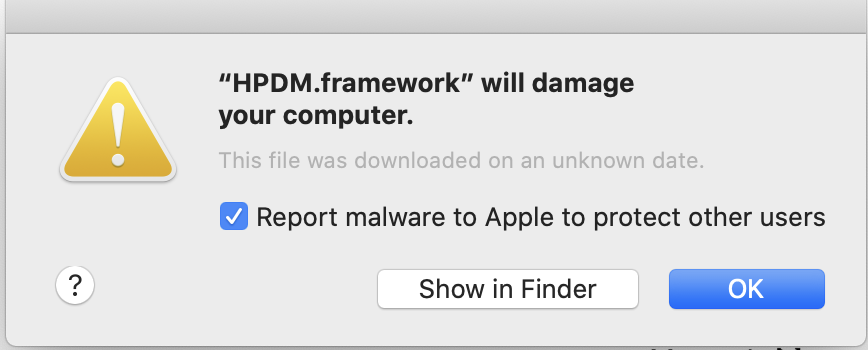Supported operating systems for the PawPrint driver include:
- Windows 10 (64-bit and 32-bit)
- Windows 11 (64-bit)
- Please note that Home editions of Windows 10 and 11 are not supported. Windows Home users can use mobile print or print on campus.
- macOS (11.0.x (Big Sur), 12.0.x (Monterey, 13.0.x (Ventura)
- Please note that any time macOS is upgraded to a new major version, you must re-download the drivers and re-install them.
- Linux and ChromeOS are not supported by the driver. Users can upload their documents to the PawPrint Center via a web browser.
Directions
- Click the download link for the Windows or Mac driver you need.
- Log in with your UNI for verification.
- After you click login, the file will immediately begin downloading, but the screen will not change or give indication of the download.
- Check your downloads folder to find the driver. Click on it to open and install after it has completed downloading.
Windows: Color and Black & White Drivers*
*Please note: When installing the Windows driver, the antivirus software may give you a warning about installing the driver. Please allow the software to install anyway.