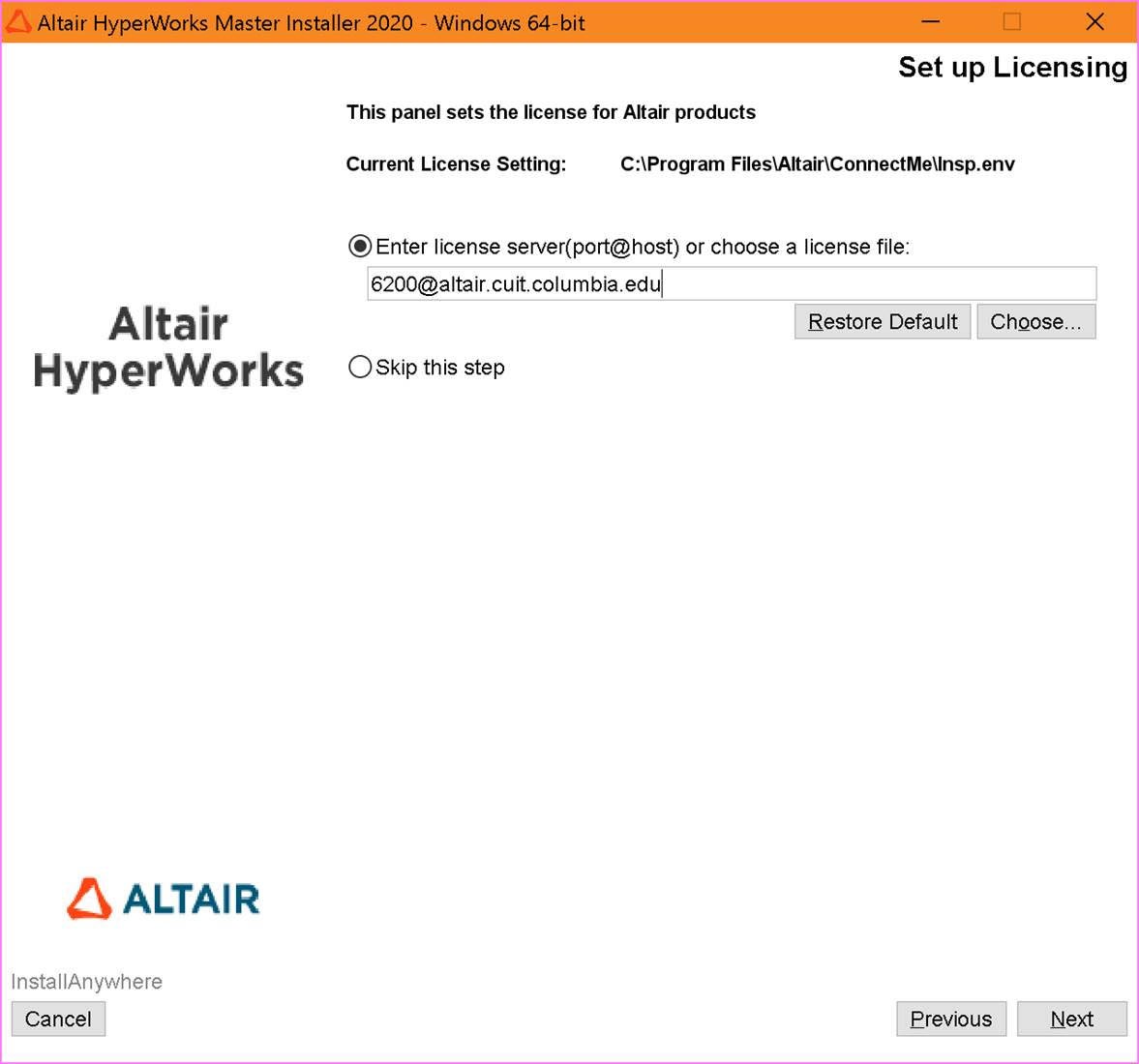Altair
Altair HyperWorks is an open-architecture simulation platform ideal for engineering, design, and analytical work. The Altair suite includes software for physics and optimization, modeling and visualization, simulation-driven design, and cloud and HPC solutions. Altair HyperWorks is available to Columbia University students, faculty, and staff.